-
Posts
861 -
Joined
-
Last visited
-
Days Won
91
Reputation Activity
-
 SuperTramp reacted to Bane420 in A new Mincoin Rank is in the works!
SuperTramp reacted to Bane420 in A new Mincoin Rank is in the works!
Hello Mincoiners!
A new Rank is in the works!
Requirements for this Rank are listed below.
1. Proof of Mincoinforum Account.
2. Your Discord ID for Example (Discord#0000)
3. Proof of a Twitter Account with the handle Example (@twitterhandle)
4. A Personal tweet of your interests to the new Rank with your Twitter ID. Example ( Hi, I'm Bane420 and want to be in the Mincoiners Rank! My Discord is Bane420#4200)
Post Requirements 2,3 and 4 in this Thread.
-
 SuperTramp reacted to Smysbitcoin in A new Mincoin Rank is in the works!
SuperTramp reacted to Smysbitcoin in A new Mincoin Rank is in the works!
My discord is @smysbitcoin#7096, my Twitter is @smysbitcoin,
lets get more joining!
-
 SuperTramp reacted to Aku in The MinCoin + TradeSatoshi "How To" Video Contest !!
SuperTramp reacted to Aku in The MinCoin + TradeSatoshi "How To" Video Contest !!
Thats great feedback man, i can deffo look into making those changes over the next week if youd like? I was just trying to make sure i submitted before the final deadline
-
 SuperTramp reacted to Aku in The MinCoin + TradeSatoshi "How To" Video Contest !!
SuperTramp reacted to Aku in The MinCoin + TradeSatoshi "How To" Video Contest !!
https://mega.nz/#!dcgXACYT!s1fHidDp9okcjcgJFYvT2H-TGvbIRydKWex0dZR6P2I i gave it a go but i know its not the best
-
 SuperTramp got a reaction from Bane420 in The MinCoin + TradeSatoshi "How To" Video Contest !!
SuperTramp got a reaction from Bane420 in The MinCoin + TradeSatoshi "How To" Video Contest !!
Welcome to the very First MinCoin "How-To" Video Contest!!
This is a contest for creating the Best MinCoin "How-To" Instructional Video for using the TradeSatoshi.com Cryptocurrency Exchange.
These are the Instructions and Requirements:
Show how to Register an account at TradeSatoshi.com [existing users should create a new account] Show how to set-up 2FA for login using a PIN number. Show how to add a Profile Image/Picture. Show how to check the wallet status page. Show how you would make deposits in MNC, BTC, LTC, DOGE and BCH. [No actual deposit needed] Show how to check the history pages for Deposits, Withdrawals, Transfers and Trades. Show how you would make withdrawals in MNC. Show how to make instant trades [market orders] in all 4 MNC markets. Show how to place limit orders in all 4 MNC markets. Must be in ENGLISH. Final Step: Upload Your Video To: mega.nz And Post The Link To Your Video in This Thread
*NOTE* Videos uploaded to YouTube will NOT be accepted !!
Developers and Admins will vote for the best 3 videos.
1st Place will receive 200 250 MNC
2nd Place will receive 100 150 MNC
3rd Place will receive 50 75 MNC
Contest Entries Must Be Submitted Before February 12th 2018 !!
Entry Deadline Has Been Extended by 1 Week! Submit Your Video By February 19th 2018 !!
We have decided to keep the contest open until we have received more entries for judging.
**Note** By entering this contest you agree/approve to allow the MinCoin Developers to use your video for MinCoin related marketing efforts.
If you have any Questions Regarding This Contest please post them in this thread for the benefit of all entrants!!
MinCoin, The World's #1 CryptoCommodity!
-ST
-
 SuperTramp got a reaction from Miller in The MinCoin + TradeSatoshi "How To" Video Contest !!
SuperTramp got a reaction from Miller in The MinCoin + TradeSatoshi "How To" Video Contest !!
Welcome to the very First MinCoin "How-To" Video Contest!!
This is a contest for creating the Best MinCoin "How-To" Instructional Video for using the TradeSatoshi.com Cryptocurrency Exchange.
These are the Instructions and Requirements:
Show how to Register an account at TradeSatoshi.com [existing users should create a new account] Show how to set-up 2FA for login using a PIN number. Show how to add a Profile Image/Picture. Show how to check the wallet status page. Show how you would make deposits in MNC, BTC, LTC, DOGE and BCH. [No actual deposit needed] Show how to check the history pages for Deposits, Withdrawals, Transfers and Trades. Show how you would make withdrawals in MNC. Show how to make instant trades [market orders] in all 4 MNC markets. Show how to place limit orders in all 4 MNC markets. Must be in ENGLISH. Final Step: Upload Your Video To: mega.nz And Post The Link To Your Video in This Thread
*NOTE* Videos uploaded to YouTube will NOT be accepted !!
Developers and Admins will vote for the best 3 videos.
1st Place will receive 200 250 MNC
2nd Place will receive 100 150 MNC
3rd Place will receive 50 75 MNC
Contest Entries Must Be Submitted Before February 12th 2018 !!
Entry Deadline Has Been Extended by 1 Week! Submit Your Video By February 19th 2018 !!
We have decided to keep the contest open until we have received more entries for judging.
**Note** By entering this contest you agree/approve to allow the MinCoin Developers to use your video for MinCoin related marketing efforts.
If you have any Questions Regarding This Contest please post them in this thread for the benefit of all entrants!!
MinCoin, The World's #1 CryptoCommodity!
-ST
-
 SuperTramp got a reaction from 2g4y1 in The Next Exchange For MinCoin Trading
SuperTramp got a reaction from 2g4y1 in The Next Exchange For MinCoin Trading
We have filled out the request form for HitBtc.
We will keep everyone posted.
-ST
-
 SuperTramp got a reaction from Chicago in The MinCoin + TradeSatoshi "How To" Video Contest !!
SuperTramp got a reaction from Chicago in The MinCoin + TradeSatoshi "How To" Video Contest !!
Welcome to the very First MinCoin "How-To" Video Contest!!
This is a contest for creating the Best MinCoin "How-To" Instructional Video for using the TradeSatoshi.com Cryptocurrency Exchange.
These are the Instructions and Requirements:
Show how to Register an account at TradeSatoshi.com [existing users should create a new account] Show how to set-up 2FA for login using a PIN number. Show how to add a Profile Image/Picture. Show how to check the wallet status page. Show how you would make deposits in MNC, BTC, LTC, DOGE and BCH. [No actual deposit needed] Show how to check the history pages for Deposits, Withdrawals, Transfers and Trades. Show how you would make withdrawals in MNC. Show how to make instant trades [market orders] in all 4 MNC markets. Show how to place limit orders in all 4 MNC markets. Must be in ENGLISH. Final Step: Upload Your Video To: mega.nz And Post The Link To Your Video in This Thread
*NOTE* Videos uploaded to YouTube will NOT be accepted !!
Developers and Admins will vote for the best 3 videos.
1st Place will receive 200 250 MNC
2nd Place will receive 100 150 MNC
3rd Place will receive 50 75 MNC
Contest Entries Must Be Submitted Before February 12th 2018 !!
Entry Deadline Has Been Extended by 1 Week! Submit Your Video By February 19th 2018 !!
We have decided to keep the contest open until we have received more entries for judging.
**Note** By entering this contest you agree/approve to allow the MinCoin Developers to use your video for MinCoin related marketing efforts.
If you have any Questions Regarding This Contest please post them in this thread for the benefit of all entrants!!
MinCoin, The World's #1 CryptoCommodity!
-ST
-
 SuperTramp reacted to ltl in Next Exchange for Mincoin?
SuperTramp reacted to ltl in Next Exchange for Mincoin?
Suggestions are welcome in the comments as well. We will remake another poll including your suggestions to see the demands you all have!
-
 SuperTramp got a reaction from Dodi in Get 20 FREE MinCoin Today !! **ENDED**
SuperTramp got a reaction from Dodi in Get 20 FREE MinCoin Today !! **ENDED**
Thanks To EVERYONE Who Participated in this MinCoin Promotion!
Stay Tuned For The Next MinCoin Promotion!!
-ST
-

-
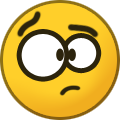 SuperTramp reacted to okane999 in Get 20 FREE MinCoin Today !! **ENDED**
SuperTramp reacted to okane999 in Get 20 FREE MinCoin Today !! **ENDED**
Twitter: @sa14344
CryptoBetFair: okane999
Discord: okane81
MNC Address: MT8a9nrbisZNidUv79335o7PoaVamZUEUs
-
 SuperTramp got a reaction from Dodi in Get 20 FREE MinCoin Today !! **ENDED**
SuperTramp got a reaction from Dodi in Get 20 FREE MinCoin Today !! **ENDED**
Hi Dodi!
Welcome to MinCoin and MinCoinForums!
Good to see you here!
Perfect job on the twitter likes & retweets!
Here is your CryptoBetFair.com Voucher for 20MNC: CBF-MNC-7KDKAZ6KYHVQEFPXQH24LGKUMCO55UGJ
Make sure you stay Active & Online in Discord to receive 'Associate' Exclusive MinCoin Tips and Rains !!
-ST
-
 SuperTramp got a reaction from sweetzrmin in Get 20 FREE MinCoin Today !! **ENDED**
SuperTramp got a reaction from sweetzrmin in Get 20 FREE MinCoin Today !! **ENDED**
Hello Sweetzrmin!
Welcome to MinCoin and MinCoinForums!
Nice to see you here!
Nice job on the twitter likes & retweets!
I will need your CryptoBetFair.com username to create your 20MNC Voucher.
Also, Your username/handle in Discord so we can give you your 'Associates' badge!
Make sure you stay Active & Online in Discord to receive Exclusive MinCoin Tips and Rains !!
-ST
-

-
 SuperTramp reacted to har0x in Full Node Tutorial [Windows]
SuperTramp reacted to har0x in Full Node Tutorial [Windows]
Man this made the set up very smooth. Much love and thanks for this!!!
-
 SuperTramp got a reaction from ltl in Full Node Tutorial [Windows]
SuperTramp got a reaction from ltl in Full Node Tutorial [Windows]
Incredible job creating this tutorial!
Many thanks!
-ST
-
 SuperTramp got a reaction from Miller in Full Node Tutorial [Windows]
SuperTramp got a reaction from Miller in Full Node Tutorial [Windows]
Incredible job creating this tutorial!
Many thanks!
-ST
-
 SuperTramp reacted to Miller in Full Node Tutorial [Windows]
SuperTramp reacted to Miller in Full Node Tutorial [Windows]
We are building the Mincoin backbone and need your help to be the best network.
Operating a full node is easy and we want to empower the community to help one another.
Follow this tutorial for a basic full node installation.
First, we must configure Windows to show file extensions.
Don't skip this step.
Open Windows Explorer.
Click Organize and then Folder and search options and then the View tab. Uncheck Hide extensions for known file types and then click Ok.
Now we will begin the installation of a full Mincoin node.
Download mincoin-0.8.8.0-win32.zip Extract the contents and find mincoin-0.8.8.0-win32-setup.
Double-click mincoin-0.8.8.0-win32-setup and say Yes to User Account Control if prompted. The Mincoin Setup program appears. Click Next to continue.
Click Next to choose the default Install Location.
Click Install.
Click Next to complete the installation.
Keep Run Mincoin checked and click Finish.
Press CTRL-Q to exit Mincoin. We have now completed the Mincoin wallet installation.
Be sure to exit the program (CTRL-Q) after it runs for the first time.
The next few steps enable onion routing for Mincoin which improves global accessibility.
Download the Tor Expert Bundle for Microsoft Windows. NOTE: Make sure you download the Expert Bundle and not the Tor Browser.
Extract the contents to your desktop.
Double-click Tor to see the contents of the directory.
Double-click tor.exe to start the program. Uncheck Always ask before opening this file and then click Run.
A new window will appear and Tor will begin bootstrapping.
Wait until you see Bootstrapped 100% and then close the program. Next we will prepare the Tor configuration file.
Open Windows Explorer.
Type %APPDATA%\tor into the Address Bar and then press <Enter>.
Right-click inside the whitespace of the Windows Explorer window and click New and then Text Document. Type torrc into the box and press <Enter>. Another warning will appear about changing a file name extension.
Click Yes to rename the file.
Notice the Windows Explorer Type column shows File for torrc.
If your screen shows Text File in the Type column you skipped the first step and must uncheck Hide extensions for known file types.
Double-click torrc. A new window will appear asking you to Choose the program you want to use to open this file.
Click Notepad and then OK.
Add two lines to the file and press CTRL-S to save and then exit Notepad.
Now we can start Tor and it will listen for Mincoin connections on a special onion address.
Double-click tor.exe to start the program.
You are ready to continue when you see Bootstrapped 100%: Done.
Minimize the Tor window to the background. If you did the above step correctly a new C:\Tor\hostname file was created.
Next we need to inspect C:\Tor\hostname to learn the onion address so we can add it into mincoin.conf.
Open a Windows Explorer window.
Type C:\Tor\hostname into the Address Bar and then press <Enter>. A new window will appear asking you to Choose the program you want to use to open this file.
Click Notepad and then OK.
You will find <youraddress>.onion inside of C:\Tor\hostname.
Make a note of your <youraddress>.onion. We will use it soon. Now we must stage a Mincoin bootstrap.dat to synchronize with the network efficiently.
Open a Windows Explorer window.
Type %APPDATA%\Mincoin into the Address Bar and then press <Enter>.
Download Mincoin-2004937-bootstrap.dat and then drag it into the %APPDATA%\Mincoin folder. Alternate link from mega.nz is faster for international users.
Rename the file to bootstrap.dat.
Next we will prepare the mincoin.conf file.
Right-click inside the whitespace of the Windows Explorer window and click New and then Text Document. Type mincoin.conf into the box and press <Enter>. Another warning will appear about changing a file name extension.
Click Yes to rename the file.
Notice the Windows Explorer Type column shows CONF File for mincoin.conf.
If your screen shows Text File in the Type column you skipped the first step and must uncheck Hide extensions for known file types.
Double-click mincoin.conf. A new window will appear indicating Windows can't open this file.
Choose Select a program from a list of installed programs and then click OK.
A new window will appear asking you to Choose the program you want to use to open this file.
Ensure Always use the selected program to open this kind of file is checked. Click Notepad and then OK.
Add these lines into mincoin.conf and set externalip=<youraddress>.onion. Press CTRL-S to save mincoin.conf and then exit Notepad. NOTE: <youraddress>.onion is the value you found earlier inside of C:\Tor\hostname.
Now launch the wallet by clicking Start -> All Programs -> Mincoin -> Mincoin.
An error window will appear asking if you want to rebuild the block index now.
Click OK.
A moment later the Mincoin program will begin importing blocks from the bootstrap.dat file.
At this point you will notice the status bar on the bottom left of the Mincoin window reads Importing blocks from disk...
When the bootstrap completes, your node will synchronize with the Mainnet peer swarm to obtain the latest blocks.
If your router has UPnP enabled then you will see more than 8 connections to the network.
From the menu bar at the top of the wallet, click Help and then Debug window.
Verify the Number of connections value is greater than 8 to ensure incoming connections are being accepted.
Next we will add onion seed node address.
Click the Console tab. Type addnode fkhwktieszixa2d2.onion onetry and then press <Enter>. Type addnode cyixu5mrodmjbkpr.onion onetry and then press <Enter>.
Close the Debug Window. Once the synchronization has completed, the Overview page should appear similar to the following.
Everything is now ready and the configuration is complete.
Congratulations! You made it this far, you are now operating a full node and helping the Mincoin network.
When you want to quit using Mincoin, close the program and also exit the tor.exe window you have in the background.
To start using the wallet again in the future, first start tor.exe, then minimize it and then start Mincoin.
-
 SuperTramp got a reaction from rosellie in Get 20 FREE MinCoin Today !! **ENDED**
SuperTramp got a reaction from rosellie in Get 20 FREE MinCoin Today !! **ENDED**
Hey Rosellie!
Welcome to MinCoin and MinCoinForums!
Great to see you here!
Great work on the twitter likes & retweets!
Here is your CryptoBetFair.com Voucher for 20MNC: CBF-MNC-HNKE5DX7OE4ZD7HJ5LN5X7SZWPIVSP3T
Great to see you are already in the MinCoin Discord Channel !!
-ST
-
 SuperTramp got a reaction from coinguy01 in MNC Valuation and Profit Potential
SuperTramp got a reaction from coinguy01 in MNC Valuation and Profit Potential
Nice buy-side volume the past 24hrs. Up +60%
CoinMarketCap.com/currencies/mincoin
-ST
-
 SuperTramp got a reaction from themaverick in MNC Valuation and Profit Potential
SuperTramp got a reaction from themaverick in MNC Valuation and Profit Potential
Nice buy-side volume the past 24hrs. Up +60%
CoinMarketCap.com/currencies/mincoin
-ST
-
 SuperTramp got a reaction from Gypsytrader in MNC Valuation and Profit Potential
SuperTramp got a reaction from Gypsytrader in MNC Valuation and Profit Potential
Nice buy-side volume the past 24hrs. Up +60%
CoinMarketCap.com/currencies/mincoin
-ST
-
 SuperTramp got a reaction from BitcoinJunkie in MNC Valuation and Profit Potential
SuperTramp got a reaction from BitcoinJunkie in MNC Valuation and Profit Potential
Nice buy-side volume the past 24hrs. Up +60%
CoinMarketCap.com/currencies/mincoin
-ST
-
 SuperTramp got a reaction from JimmyV in MNC Valuation and Profit Potential
SuperTramp got a reaction from JimmyV in MNC Valuation and Profit Potential
Nice buy-side volume the past 24hrs. Up +60%
CoinMarketCap.com/currencies/mincoin
-ST







